For this layout I used a square paper punch and punched several paper squares and then cut the squares on the diagonal to create triangles. I paper pieced the paper triangles together to create a "quilt" design. I was going for a homespun feel for this family page.
For this layout of my son I was going for a fun, mixed media layout. I used the Heidi Swapp Color Shine in the "Tea" color and splattered ink down the page diagonally. When it was dry and I added the matted photo and placed paper strips, die cuts and chipboard stickers. I was going for a fun, carefree page.
For this page, I used the some free cut files, which are included in the Creative Kit and cut out the title "blessed" with my electronic cutting machine on some of the orange patterned paper and popped it up with some dimensional dots for more dimension. The leaf wreath was also a cut file included with the kit. I cut this onto the orange and brown plaid patterned paper.
For this layout, the paper leaves were drawn freehand and cut out on various patterned papers from the kit. With a bone folder, I folded the leaves, layered them and popped them up with dimensional adhesive behind the photos. I also added some paper confetti that was punched out with my Swiss Cheese Paper Punch. This gives the look of falling leaves.
For this layout I cut paper strips and weaved them diagonally and then matted my photo and added lots of die cuts, chipboard stickers and ribbon. I wanted to create a "lattice" look to this layout to appear like a lattice pie.
Finally, for this layout, I added an inked border with the stencil, included in the kit, and some distress ink and then added some ink splatters. I added lots of paper strips, stickers, chipboard stickers and diecuts for fun, random look.
Well there you have it. These are my six layouts that I created with the fabulous October Creative Kit.
 |
| My Creative Scrapbook October 2017 Creative Kit |
This kit and three other kits are available to purchase at My Creative Scrapbook.
Thanks for stopping by and happy paper crafting!

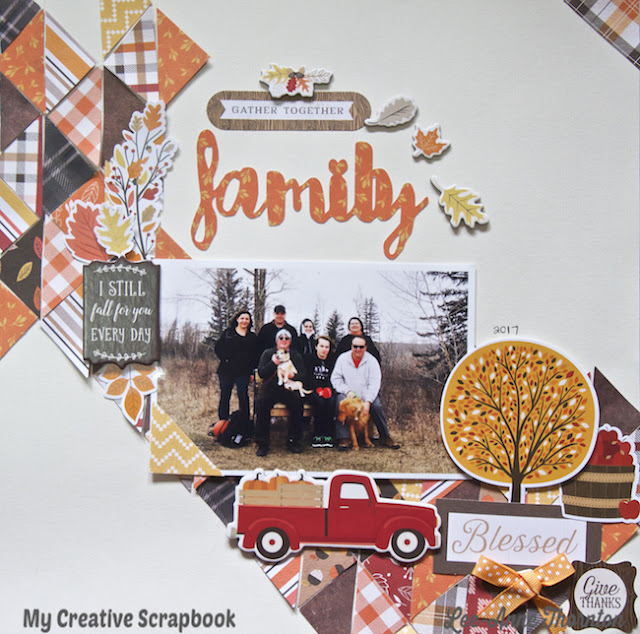





No comments:
Post a Comment